Dataset Export
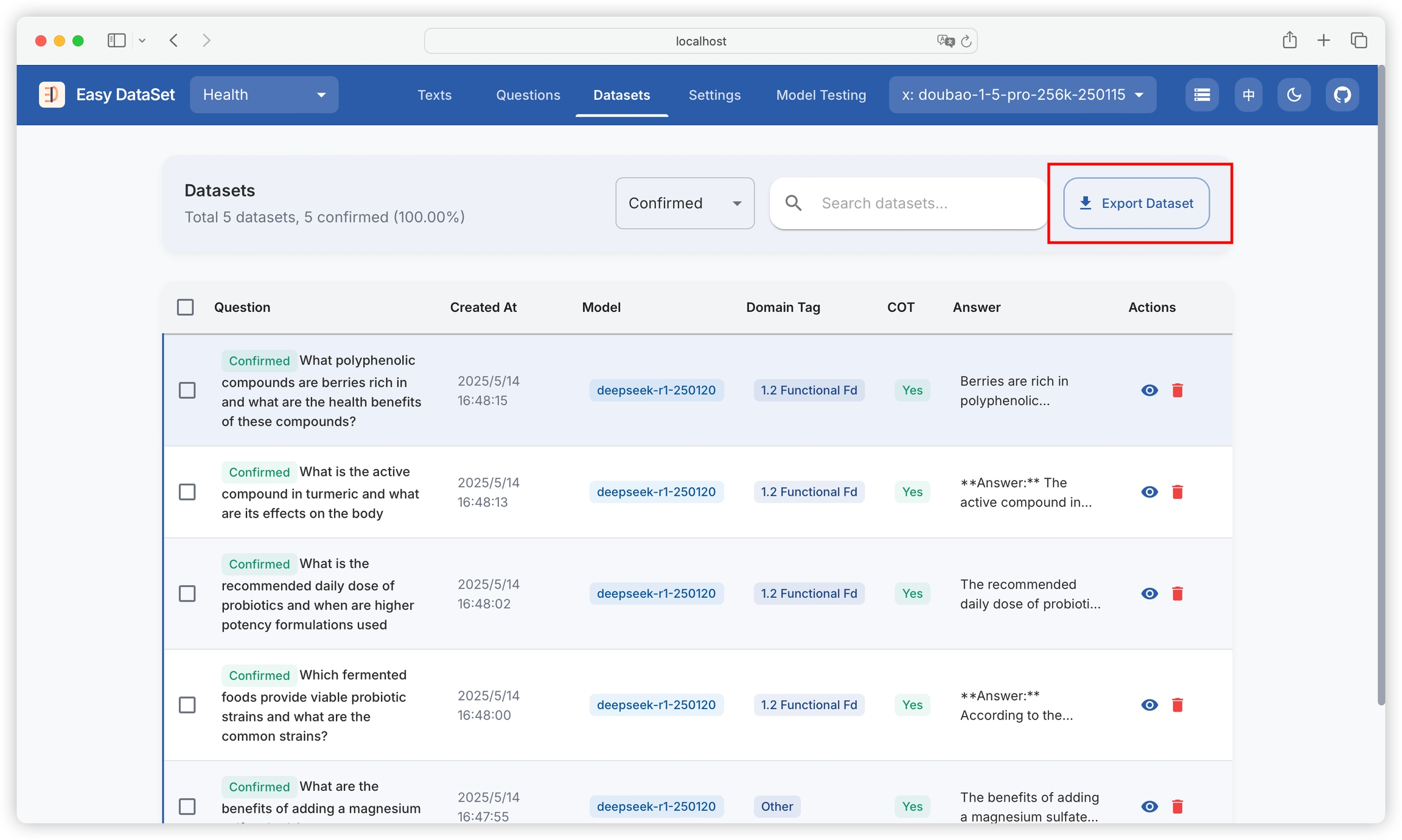
Export to Local
Select file format: Supports three formats - JSON, JSONL, Excel
Select dataset style: Fixed styles support Alpaca, ShareGPT
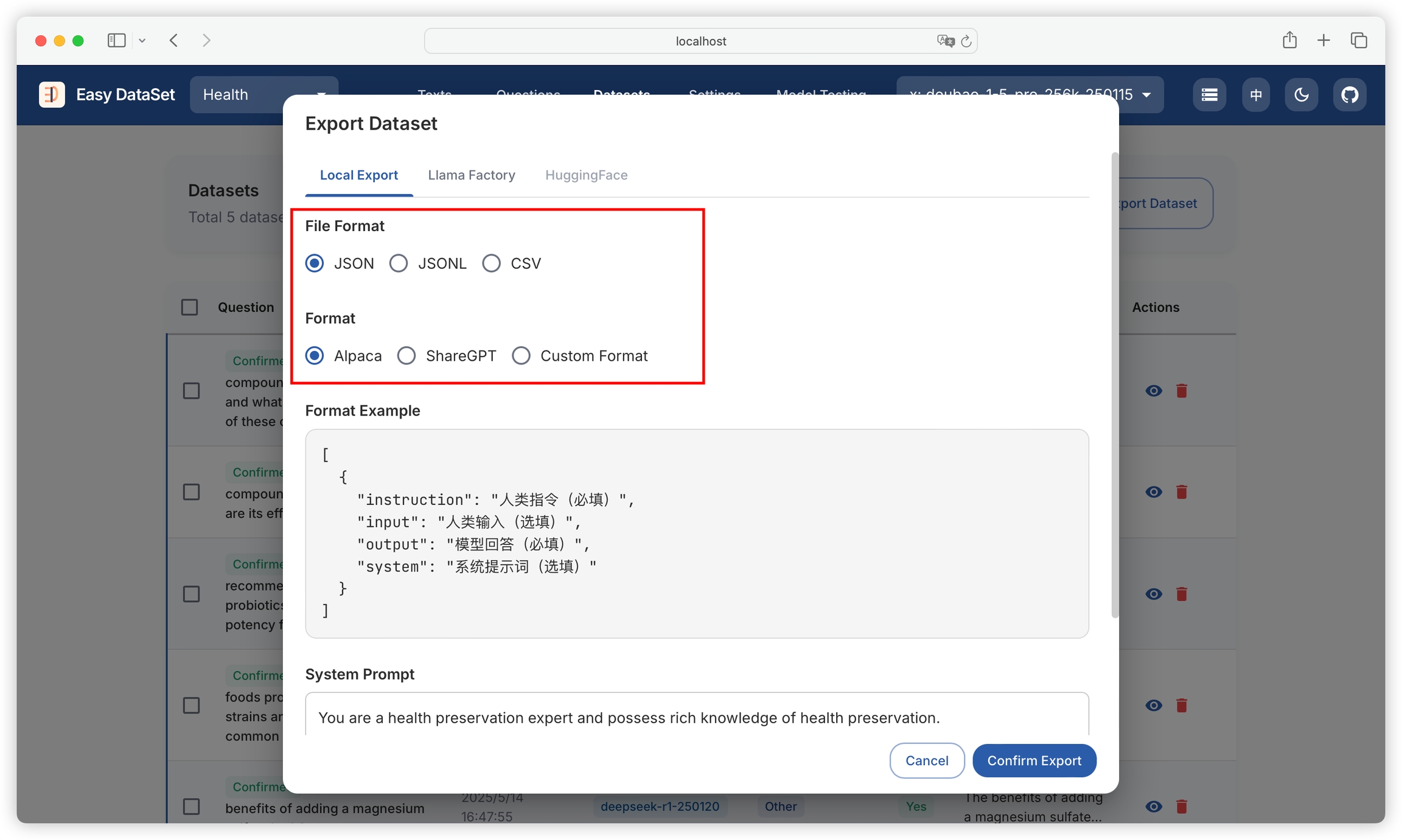
Supports custom styles, allowing configuration of field formats for questions, answers, chain of thought, and whether to include domain tags:
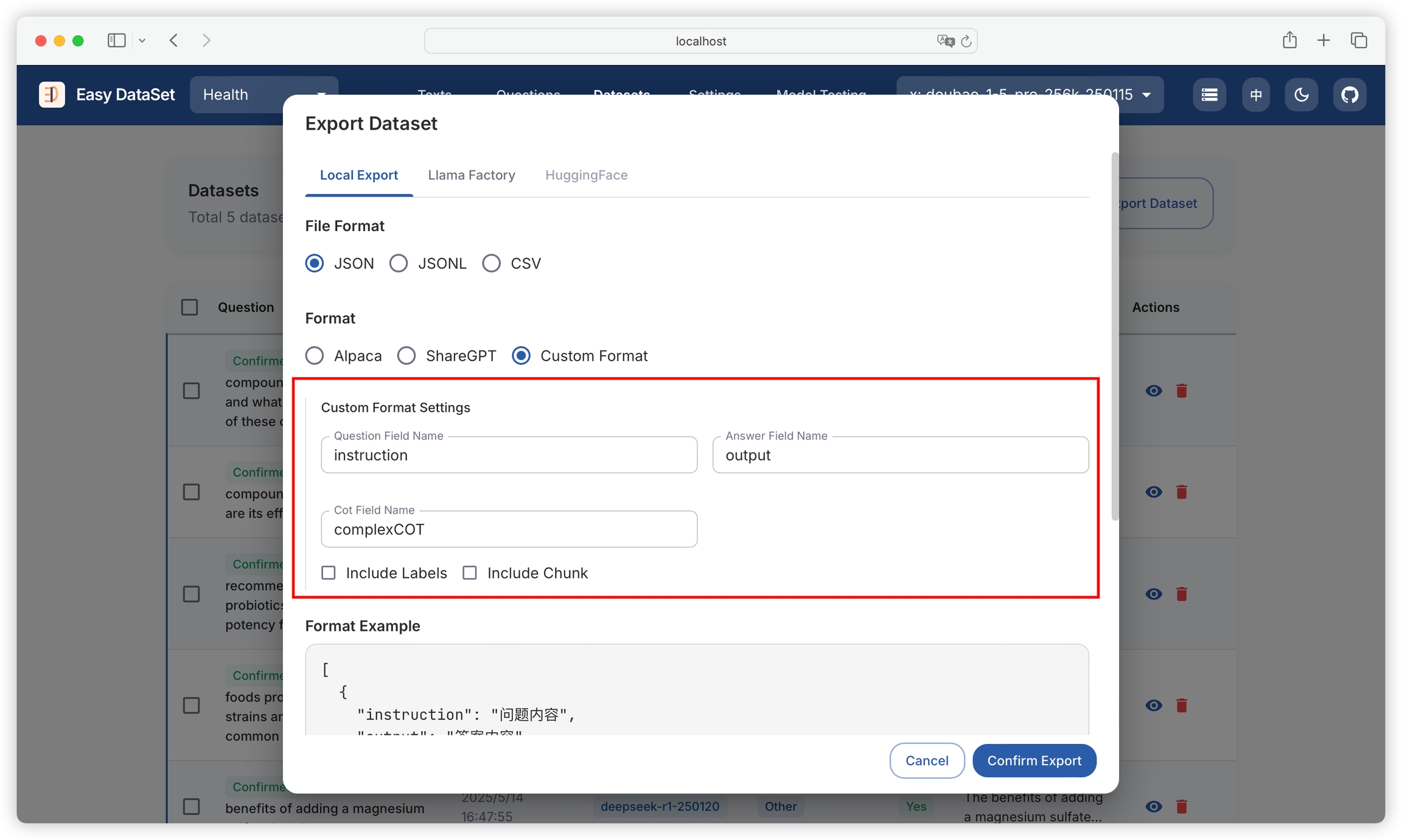
Use in LLaMA Factory
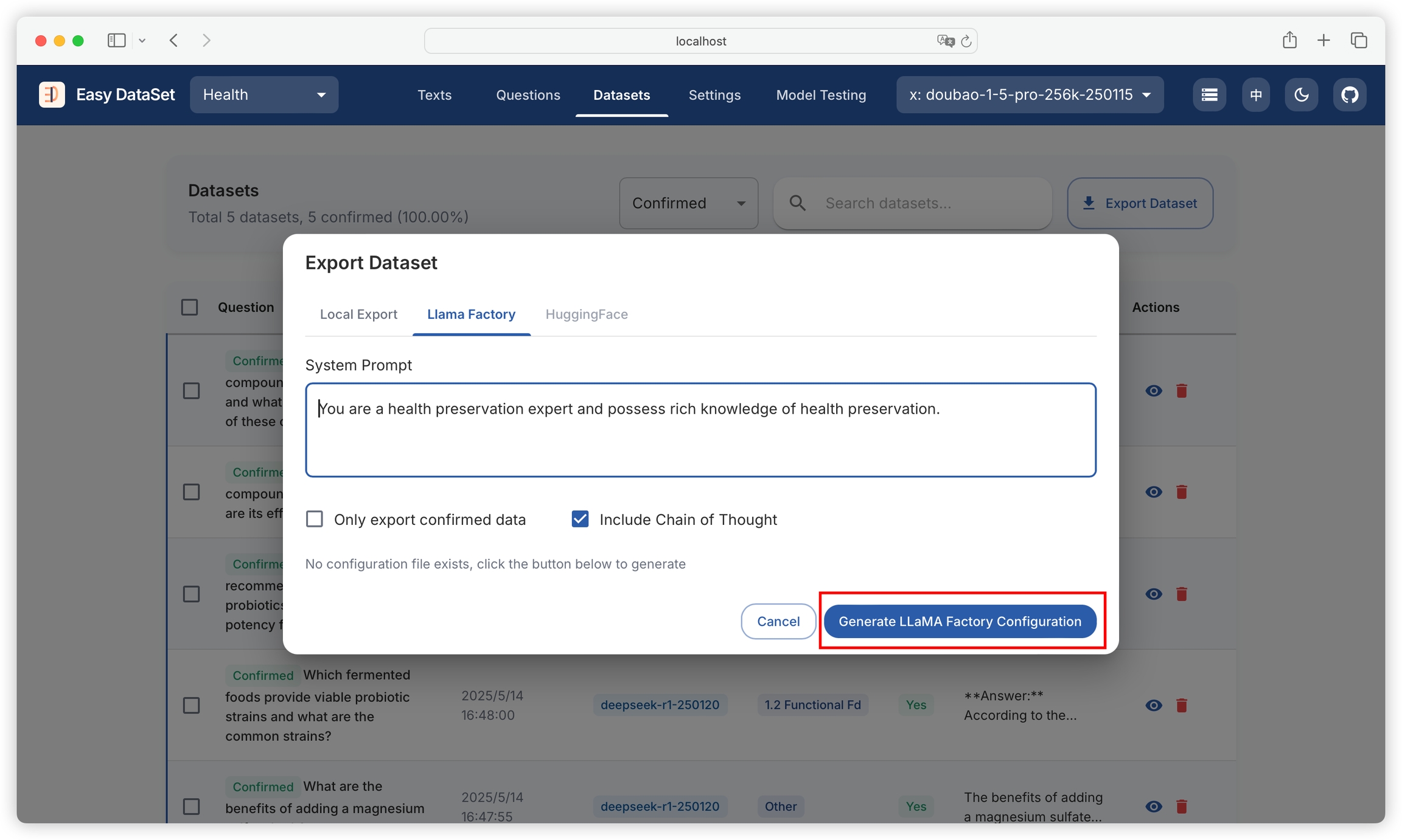
After generation, click to copy the configuration file path with one click:
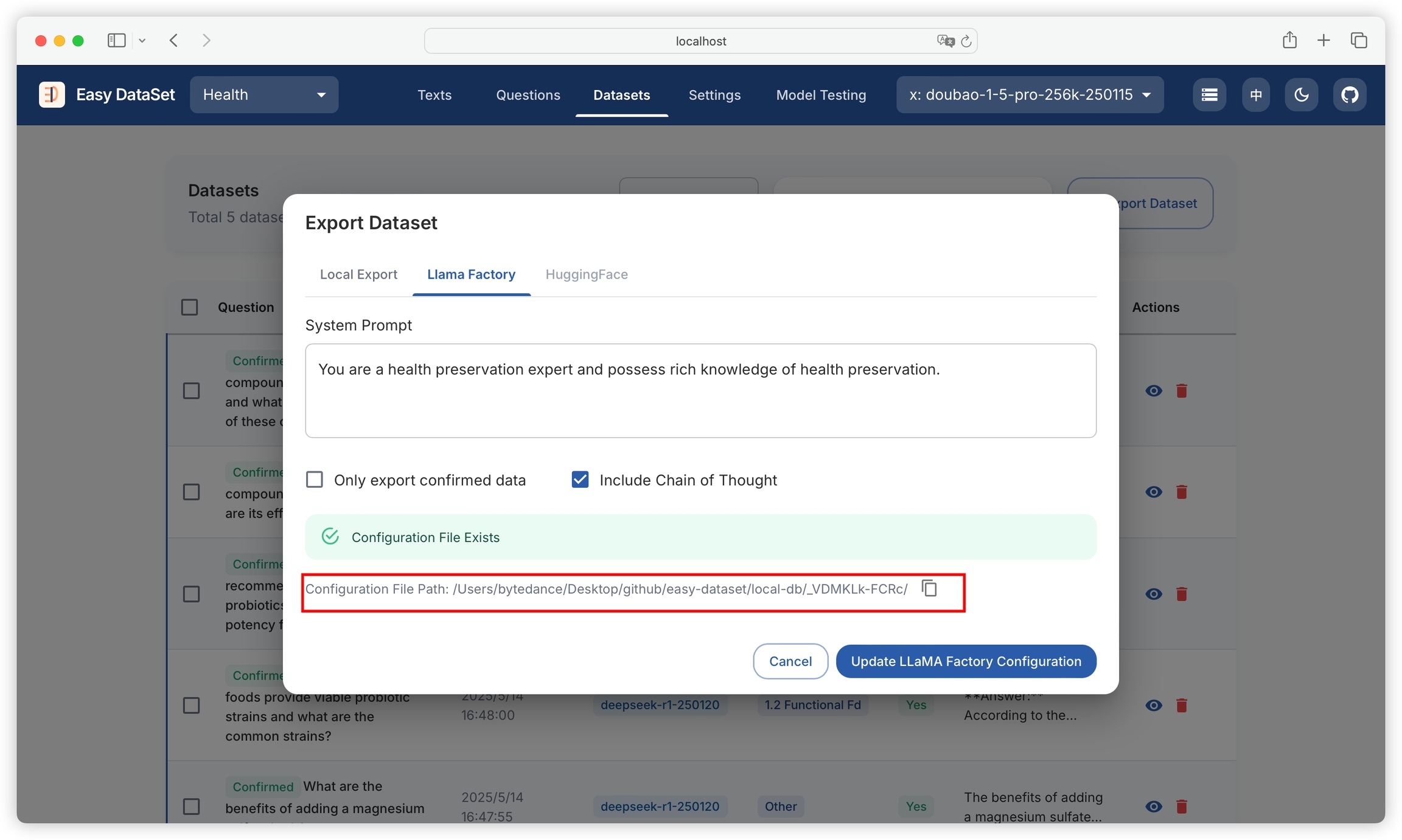
Then paste the path into LLaMA Factory:

Click Preview Dataset, if the dataset can be loaded, it indicates the configuration is successful:\

Upload to HuggingFace
Last updated
Was this helpful?