Dataset Management
Confirm, filter, revise, and optimize generated datasets to ensure the final export meets requirements for high-quality datasets.
Dataset List
View all generated datasets, including original questions, creation time, models used, domain tags, whether they contain chain of thought (COT), and answer summaries:
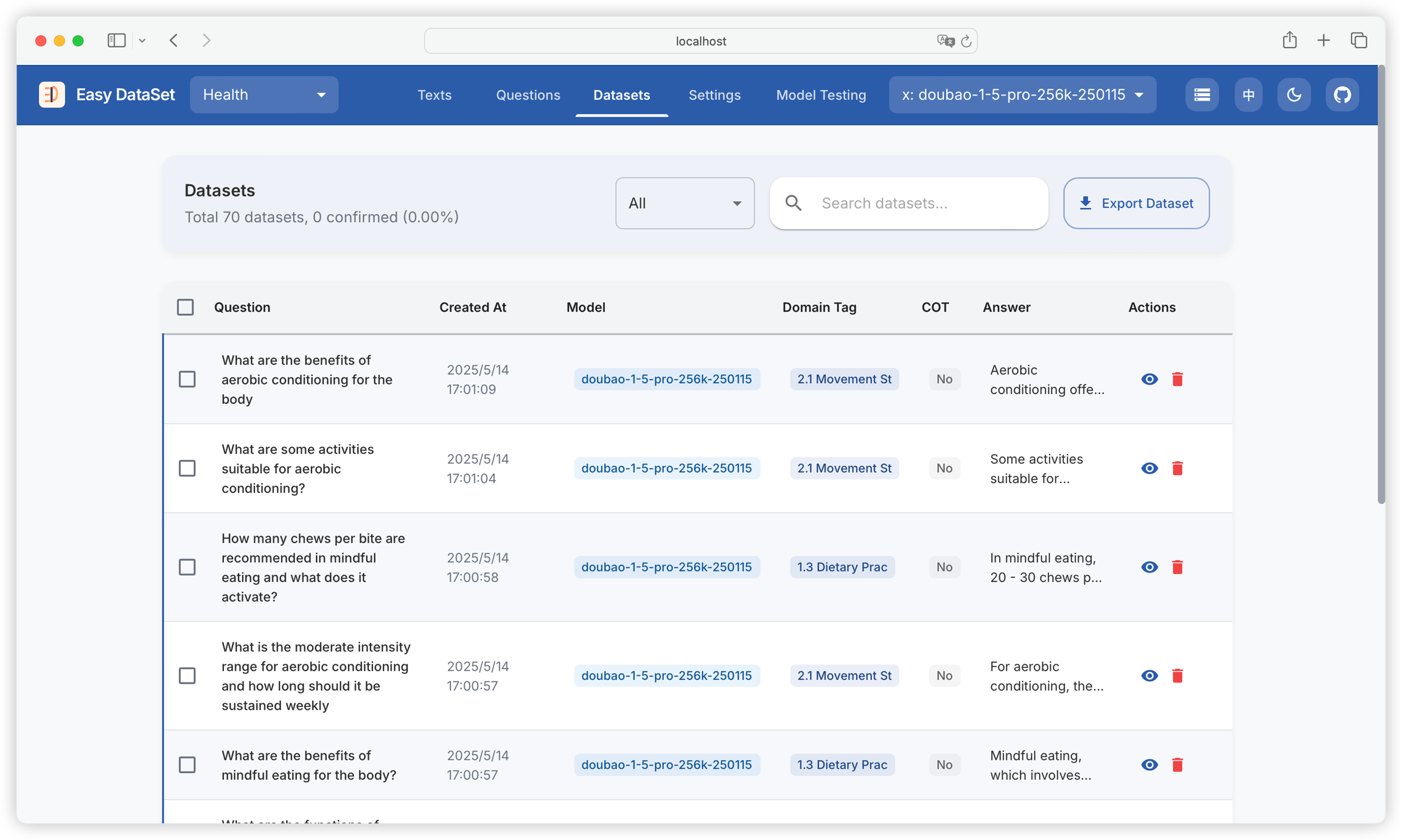
Dataset Details
Click on a single dataset to view its details, including question, answer, chain of thought, model used, domain tags, creation time, and text block:
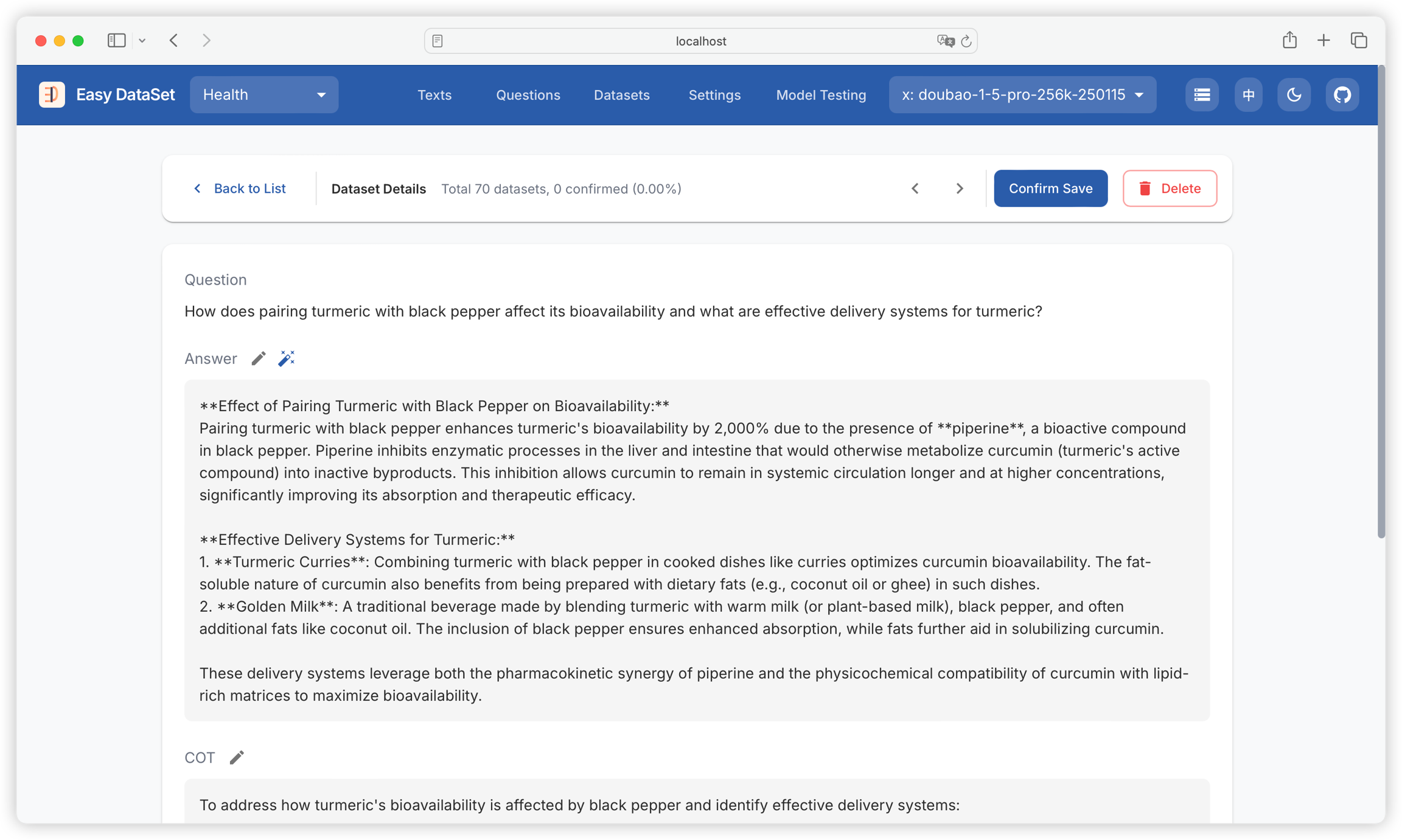
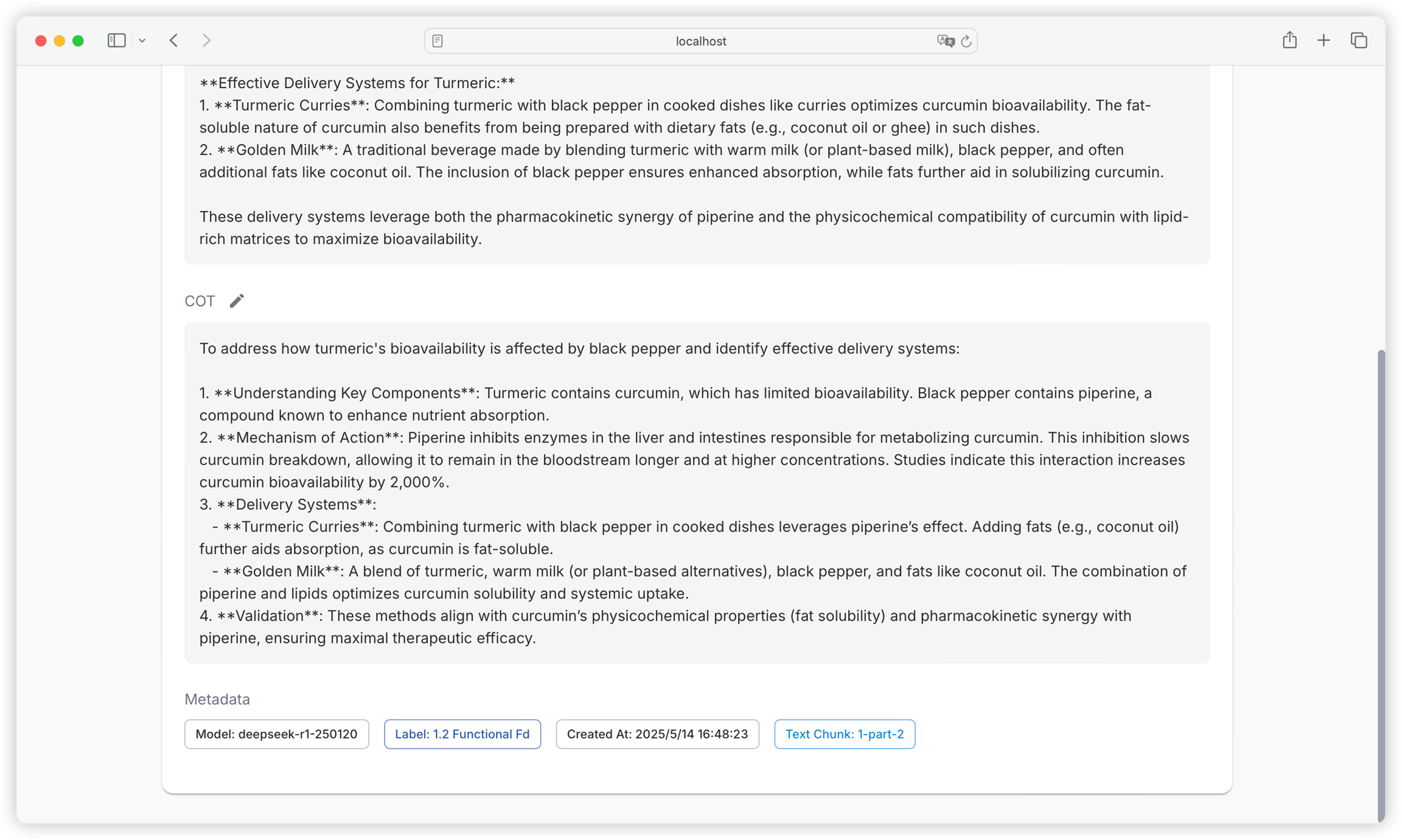
Click on the text block name to view the original text block details, making it convenient to compare the original content with the answer:
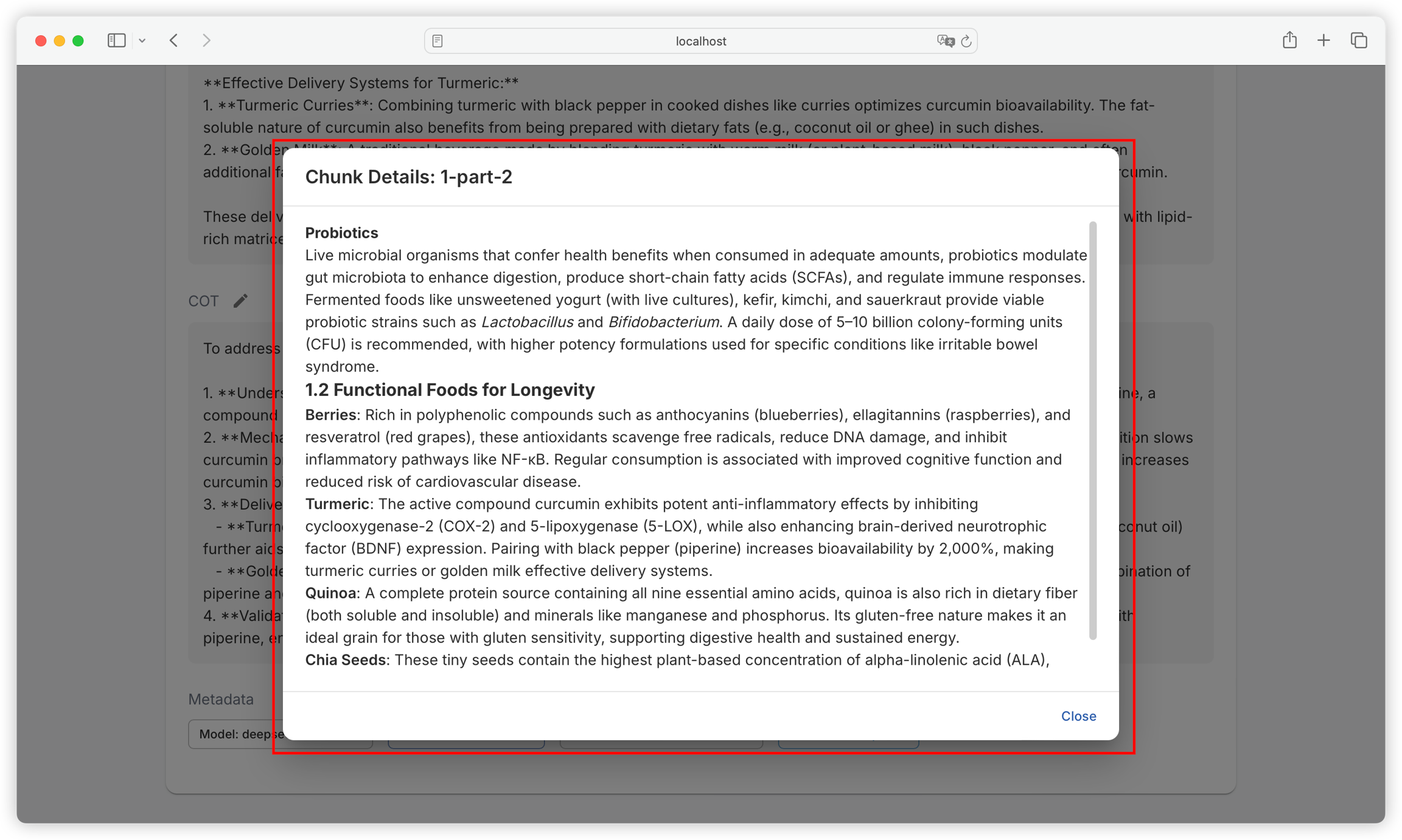
Dataset Revision
If you are not satisfied with the generated answer or chain of thought, you can click the edit button to modify manually:
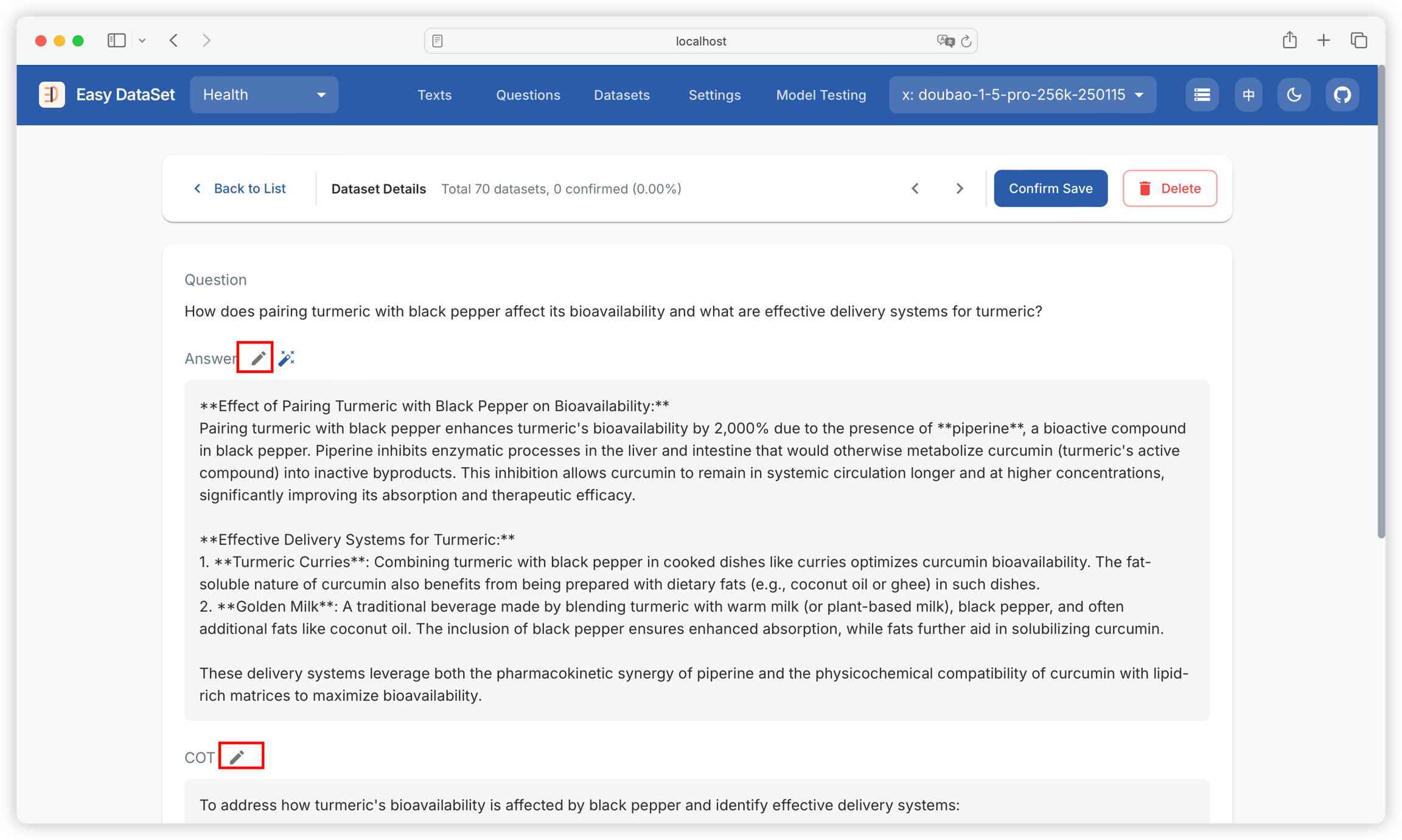
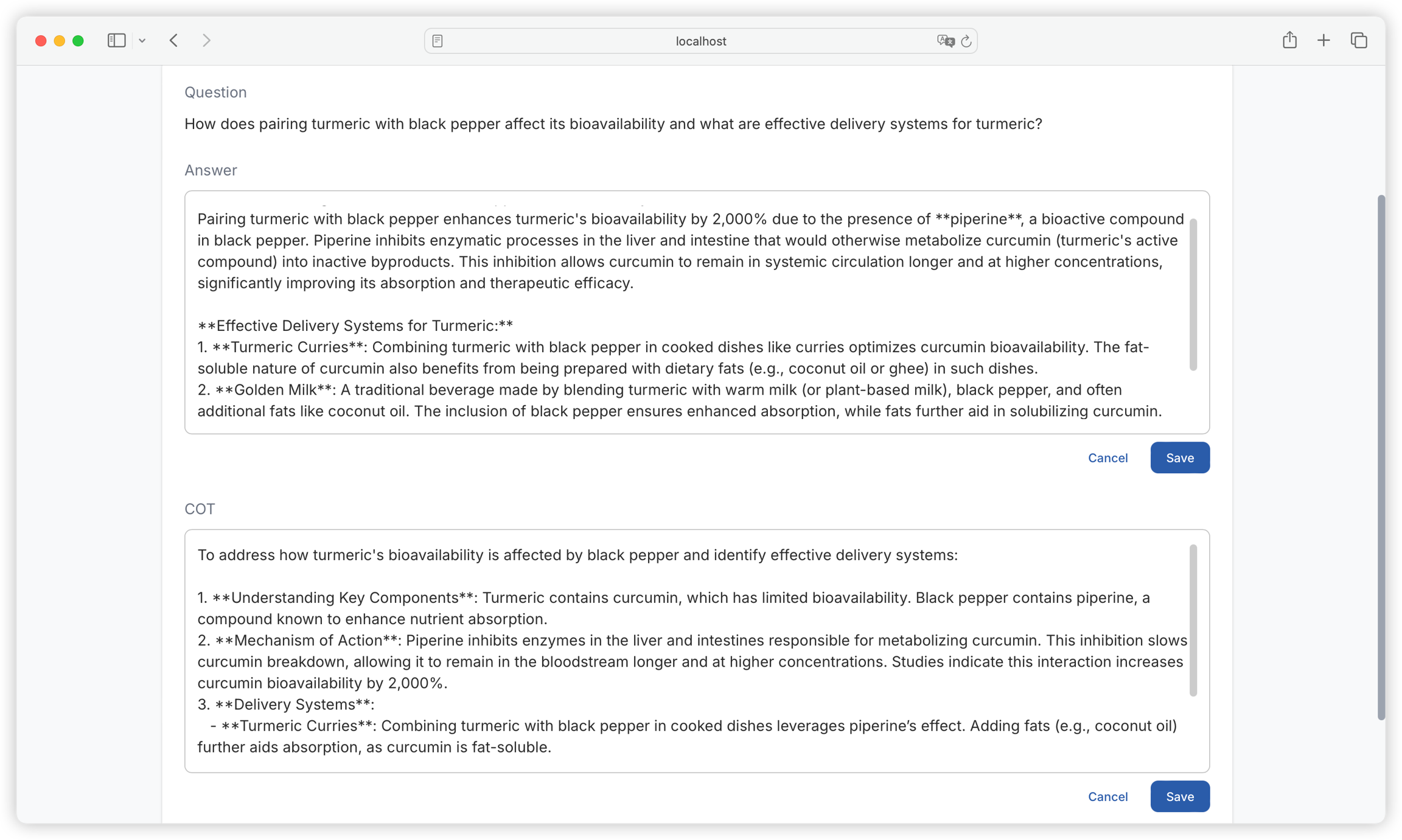
Click the magic wand icon to provide optimization suggestions to AI and optimize based on AI:
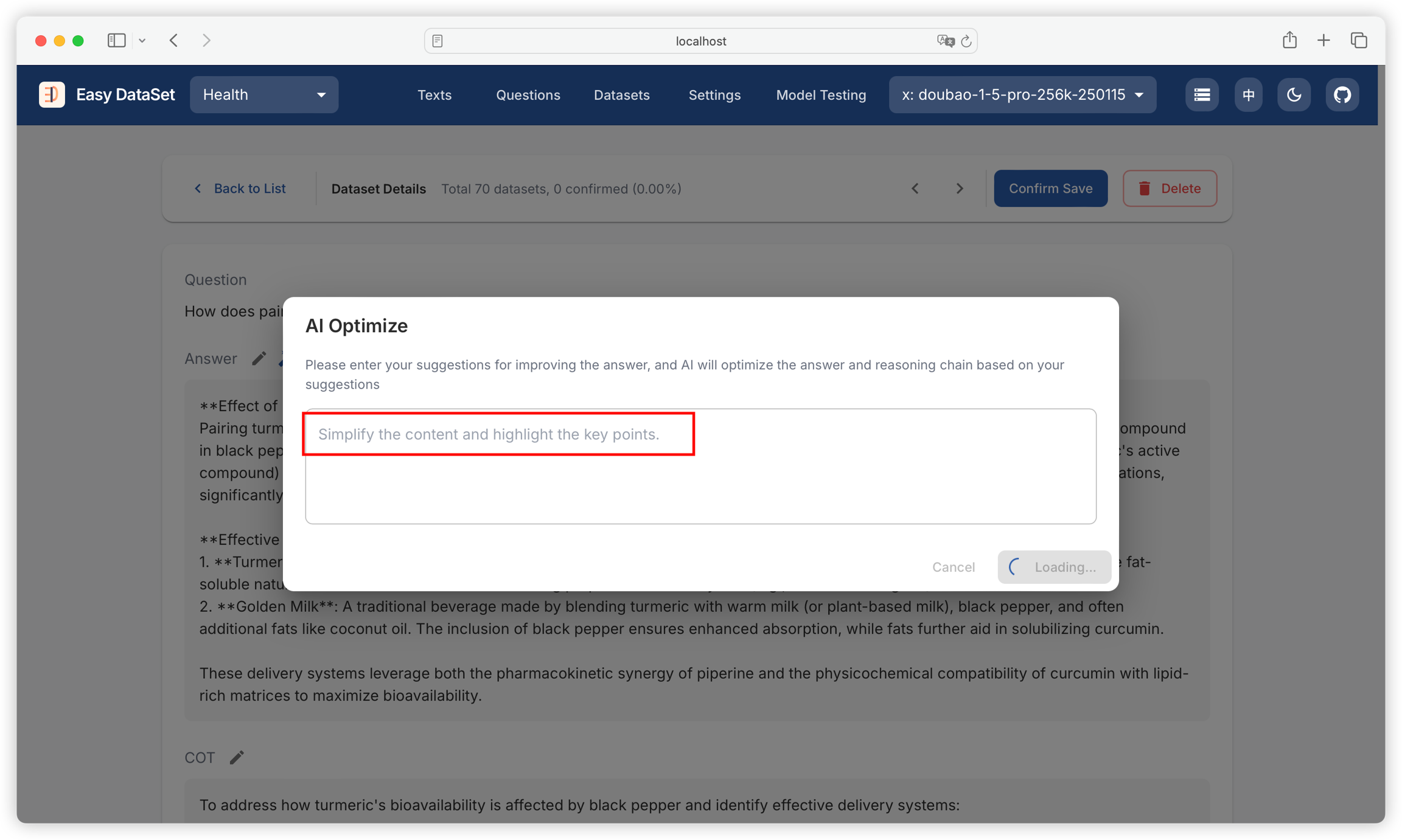
Dataset Confirmation
If you confirm that the dataset has no issues, you can click to confirm and keep it:
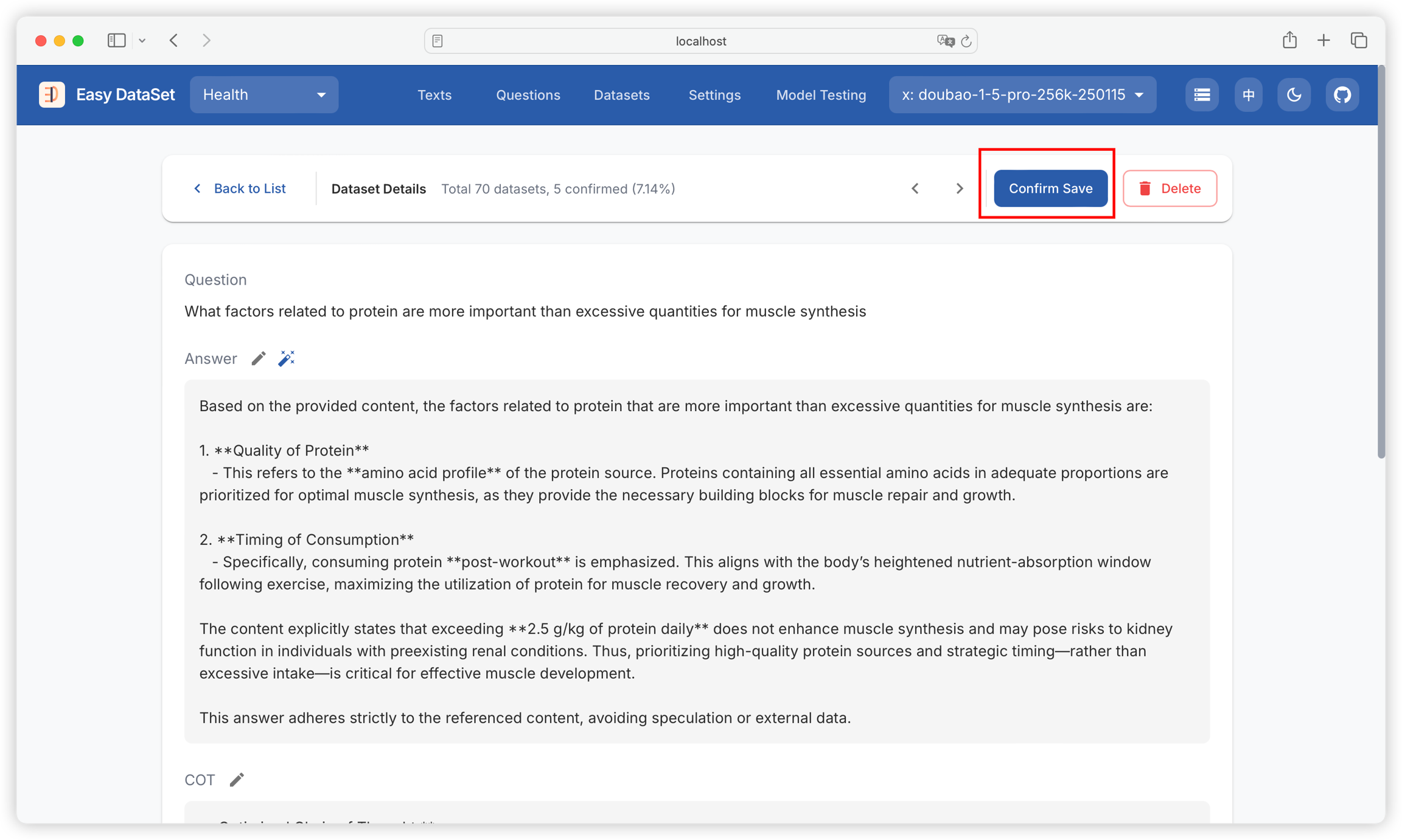
Confirmed datasets will be labeled:
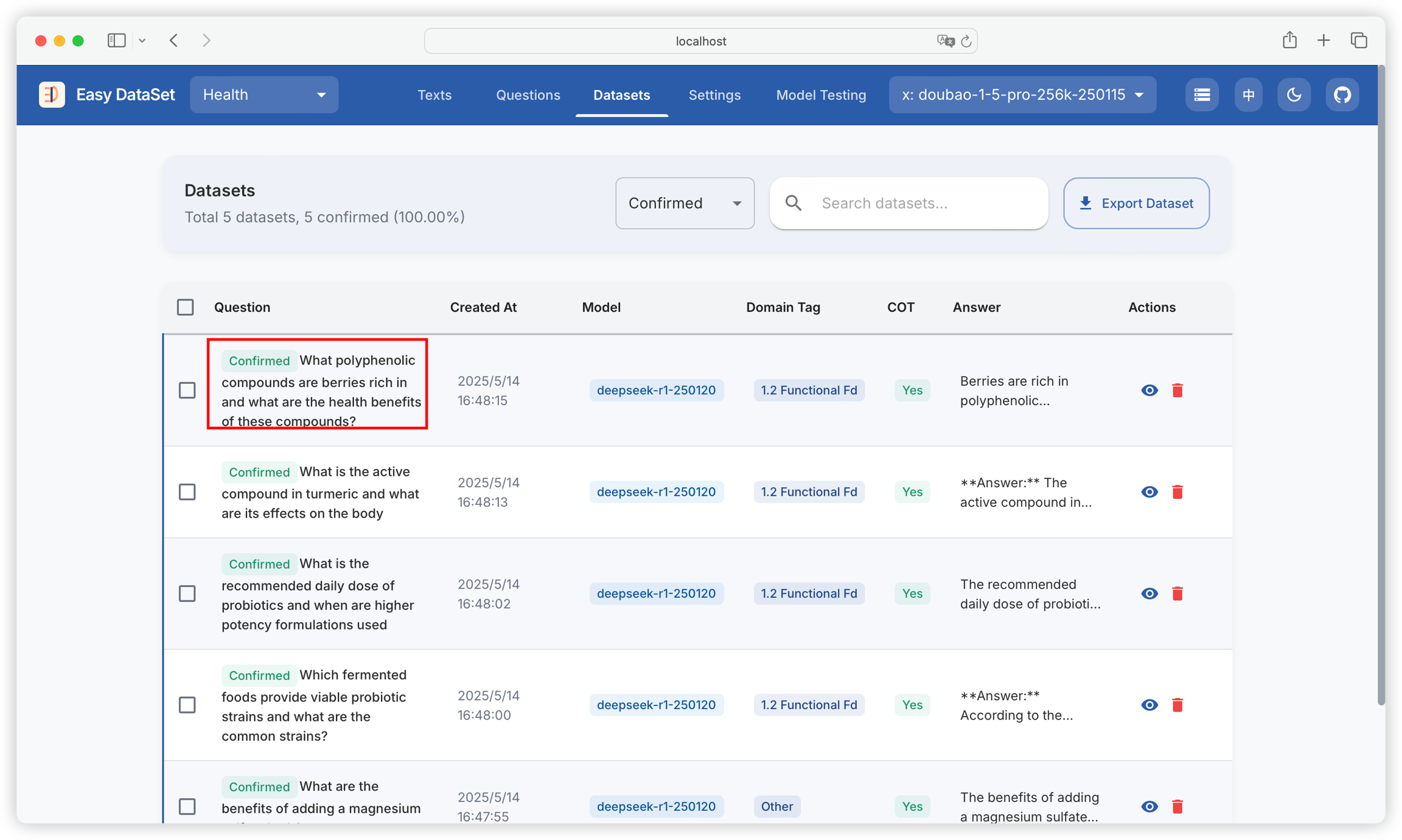
Note: Confirming datasets is not a mandatory operation. It is only used for the platform to record confirmed status and does not affect subsequent export (unconfirmed datasets can also be exported).
Last updated
Was this helpful?