Dataset Generation
Generate a Single Dataset
Click on the magic wand 🪄 icon on a single question to generate an answer (construct a dataset) for that question:
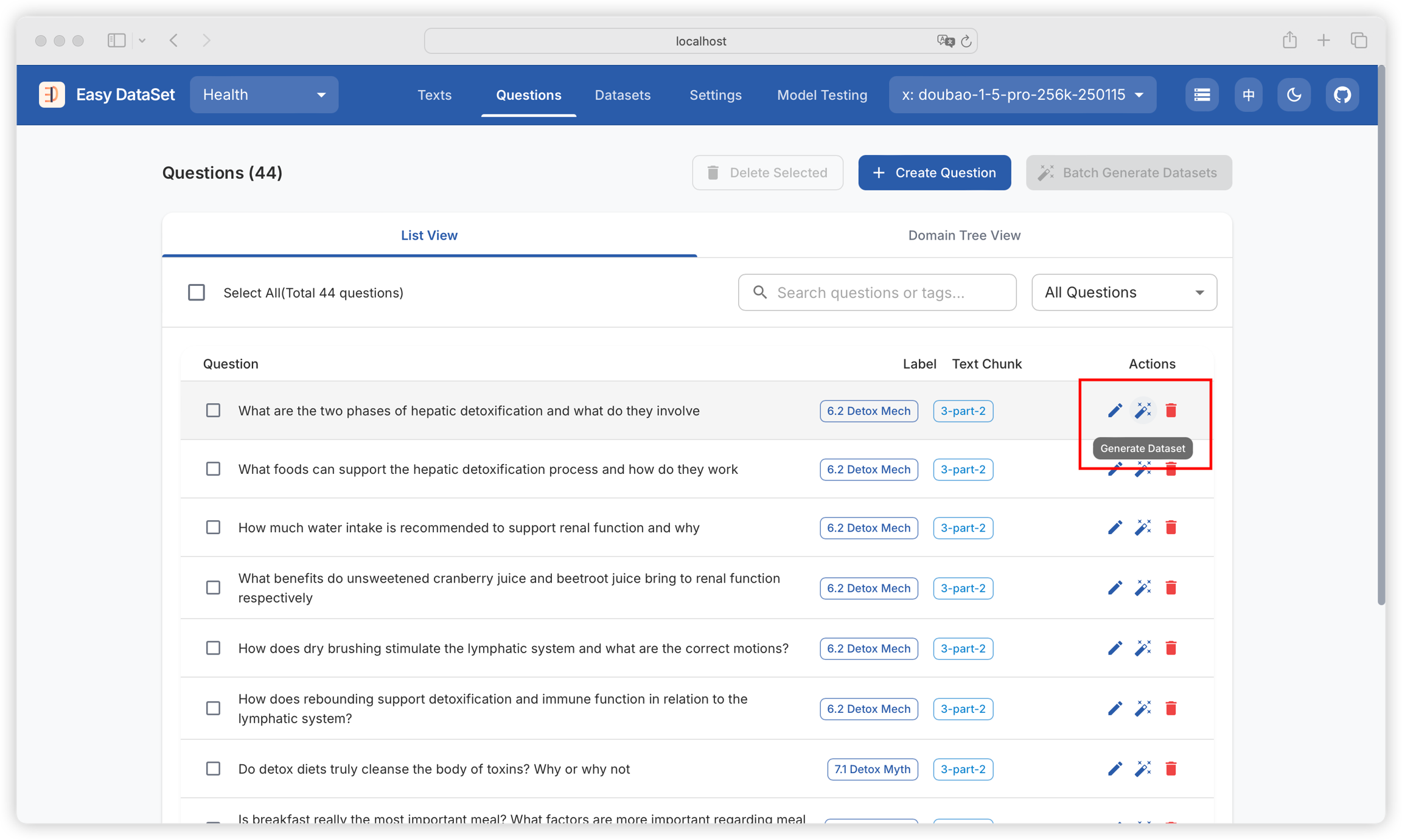
After generating an answer for the question, the number of answers already generated will be displayed on the right side (a single question can generate multiple answers):
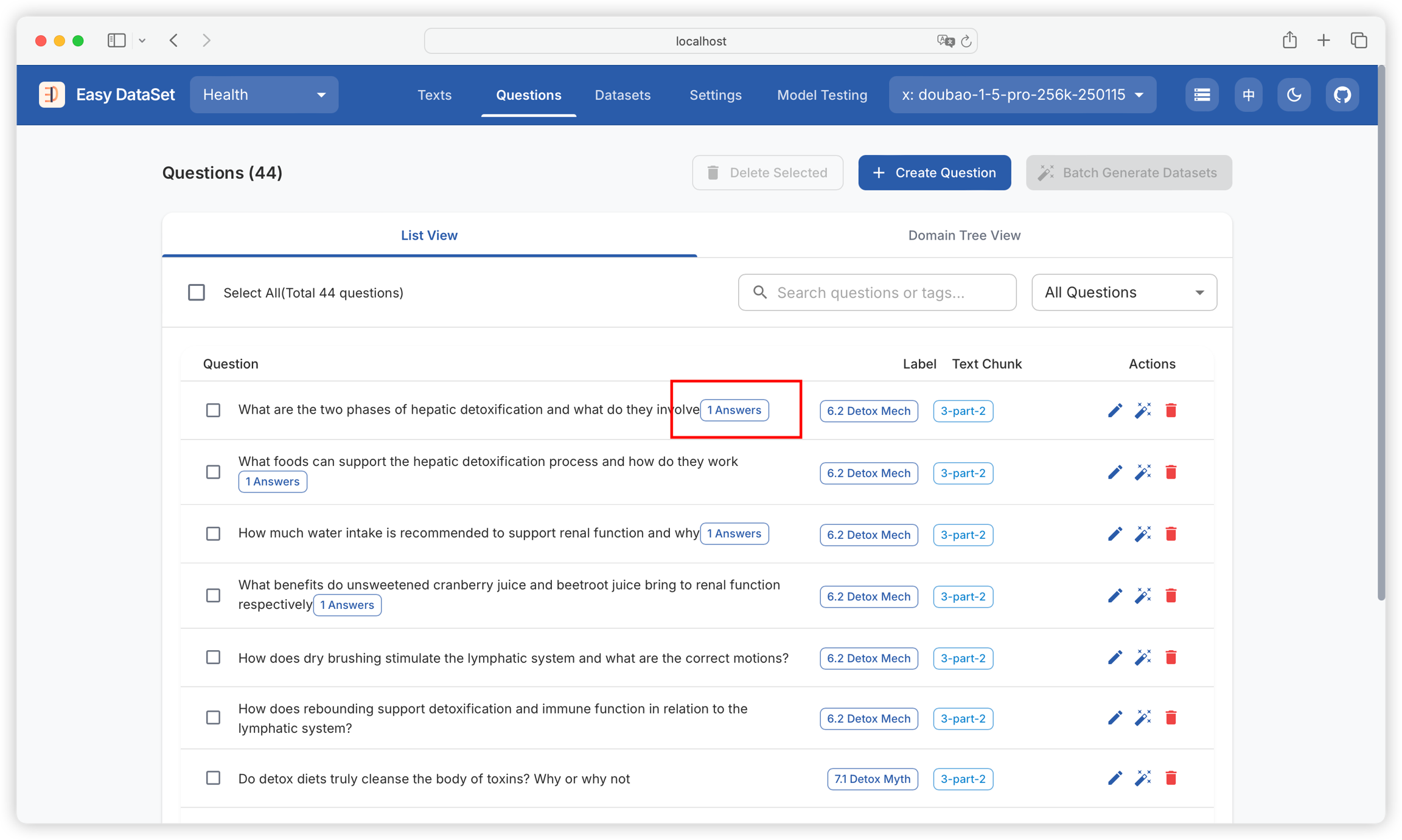
Easy DataSet generates answers based on the question + the text block corresponding to the question + domain tags together, to ensure the relevance of the answer to the literature itself.
When a reasoning model is selected in the upper right corner, the chain of thought (COT) in the model's reasoning process will be preserved:
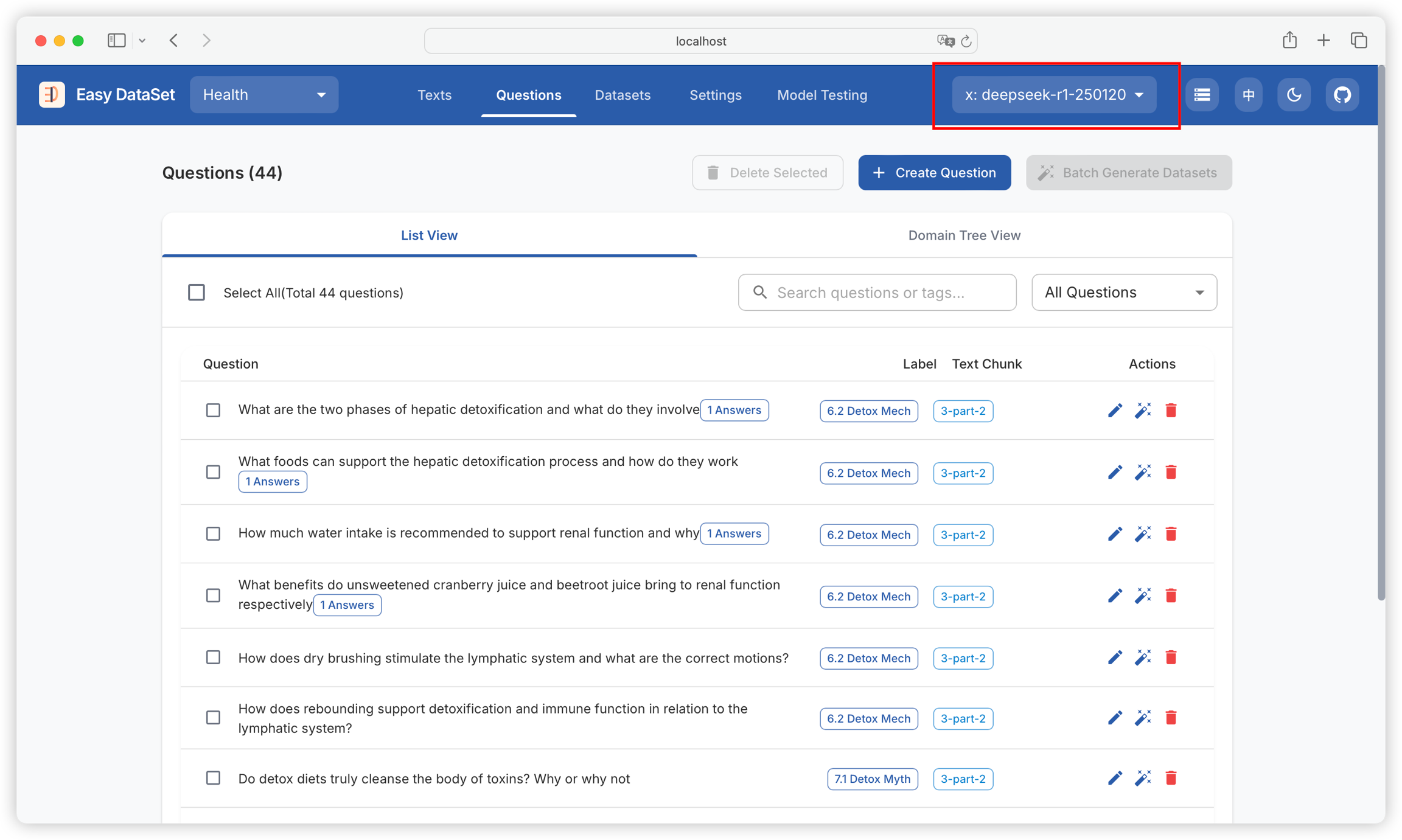
You can filter questions with generated answers and questions without generated answers:
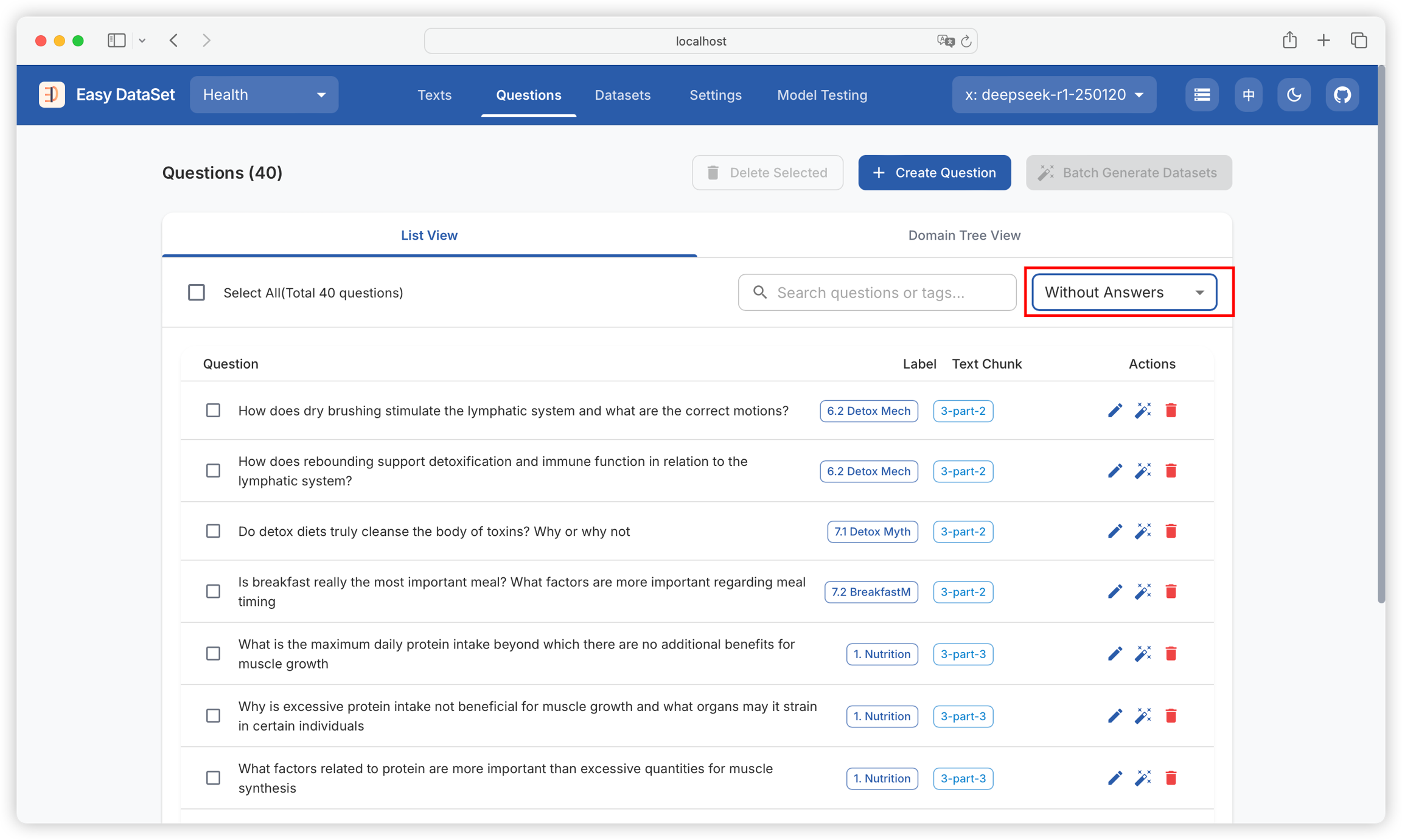
Batch Generate Datasets
You can multi-select or select all questions to batch produce answers:
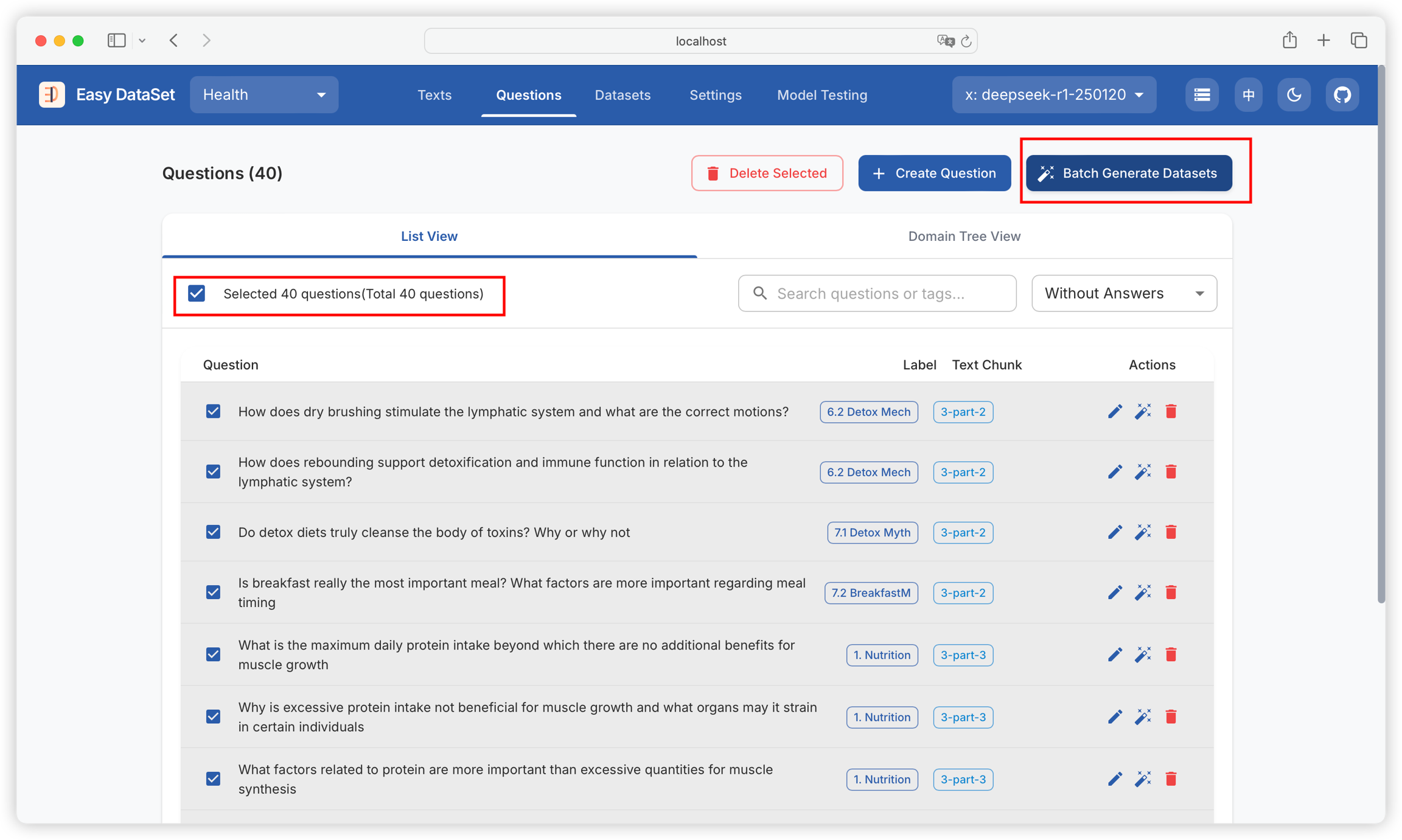
You can view the progress of batch tasks:
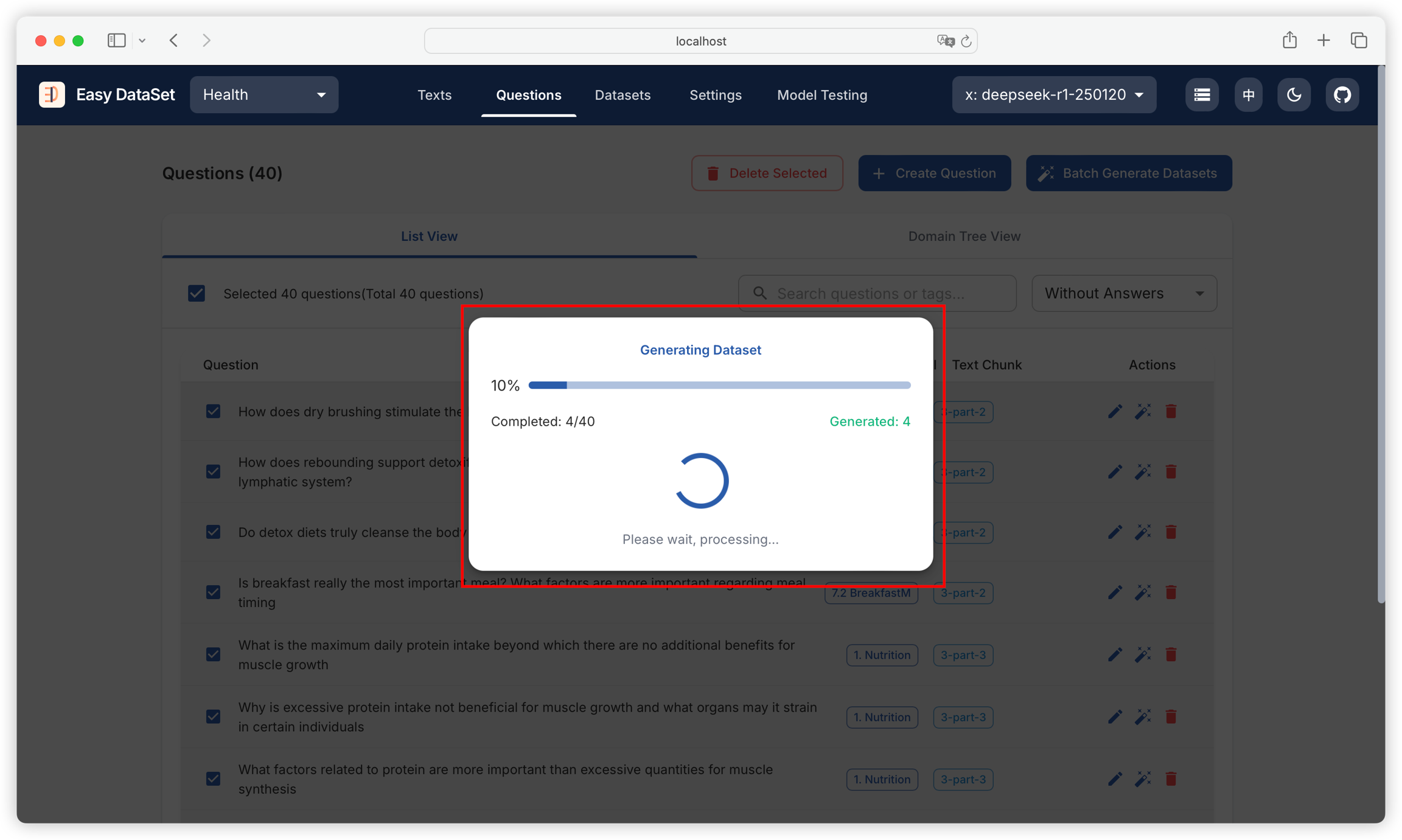
When a batch task is in progress, closing or refreshing the current page will interrupt the task. You can open a new page to check the already generated answers in dataset management.
Dataset Generation Configuration
The number of concurrent tasks in Task Settings - Question Generation Settings can still control the maximum number of concurrent tasks for batch dataset generation:
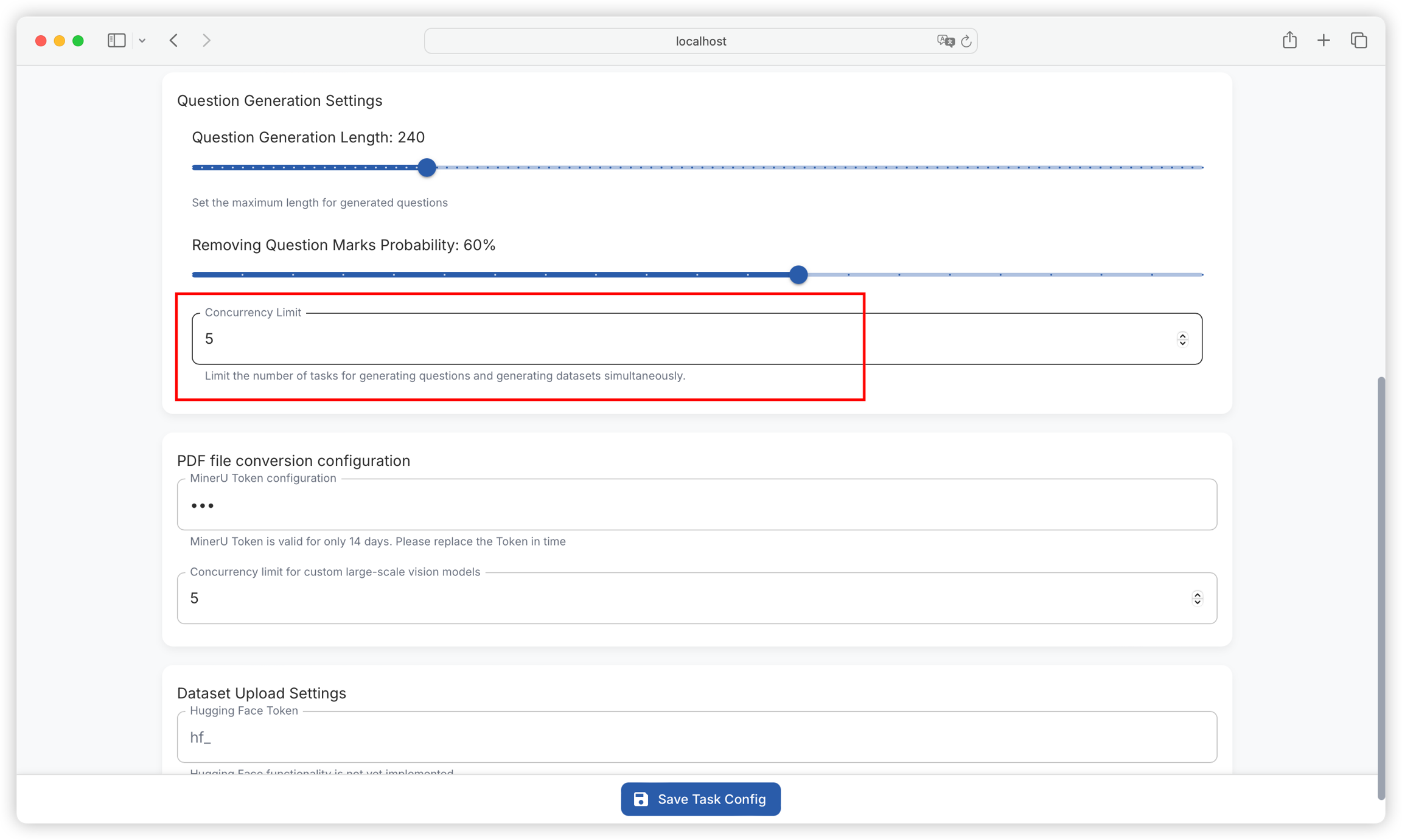
The larger the maximum number of concurrent tasks, the faster the dataset generation task, and vice versa. Pay attention to the maximum concurrency limit of the model provider.
Last updated
Was this helpful?